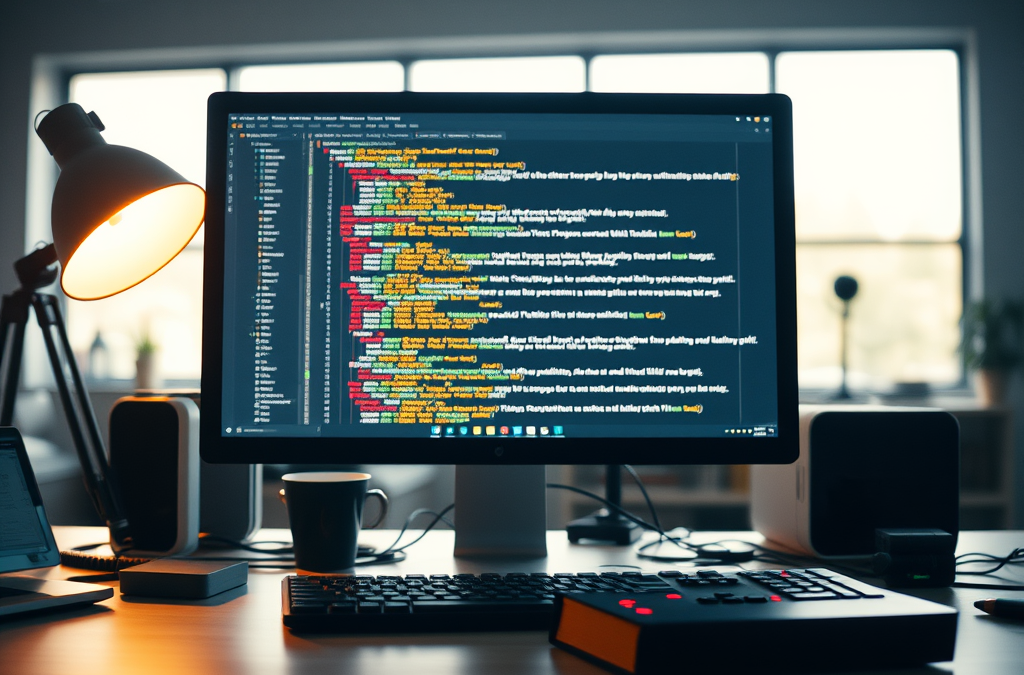Project Overview
In this project, we developed a simple script to automate the process of updating custom fields in ClickUp tasks using Node.js. This automation is particularly useful for teams or individuals who need to perform repetitive updates on task fields without manually editing each one. By leveraging the ClickUp API and Node.js, this solution streamlines task management, saving time and reducing the potential for human error.
About the Project
The project focuses on interacting with the ClickUp API to update a specific custom field in a task. The ClickUp API is a powerful tool that allows users to interact programmatically with their ClickUp workspace, enabling automation, reporting, and custom integrations.
In this example, we created a Node.js script to update a custom field in a specific task. The custom field could be anything from a date, a text field, a number, or even a rating emoji. The use case we demonstrate involves updating a “Just Text” field with a new value.
Why Automate This Process?
Automation is key in modern workflows, especially when dealing with large teams or extensive task lists. Manually updating fields in ClickUp can be time-consuming and prone to errors, especially when similar updates are required across multiple tasks. By automating these updates, you ensure consistency and efficiency in your project management processes.
What You’ll Need
Before diving into the code, ensure you have the following:
- Node.js Installed: Version 18.20.4 or higher is recommended, as it comes with a built-in
fetchfunction, eliminating the need for additional dependencies. - ClickUp API Key: This key provides access to your ClickUp workspace and allows you to interact with your tasks programmatically.
- Task ID and Custom Field ID: These are required to identify the specific task and the custom field you want to update.
How It Works
Step 1: Set Up Your Node.js Environment
First, ensure that Node.js is installed on your machine. If not, download and install it from nodejs.org. Then, create a new project directory and initialize your Node.js project:
mkdir clickup-automation
cd clickup-automation
npm init -y
Step 2: Create the Script
Create a new JavaScript file (e.g., updateField.js) and paste the following code:
async function updateCustomField() {
const taskId = 'your_task_id'; // Replace with your task ID
const fieldId = 'your_field_id'; // Replace with your custom field ID
const apiKey = 'your_api_key'; // Replace with your API key
const url = `https://api.clickup.com/api/v2/task/${taskId}/field/${fieldId}`;
const response = await fetch(url, {
method: 'POST',
headers: {
'Content-Type': 'application/json',
'Authorization': apiKey
},
body: JSON.stringify({
value: 'New Value' // Replace with the value you want to set
})
});
const data = await response.json();
console.log(data);
}
updateCustomField();
Step 3: Replace Sensitive Information
Before running the script, replace the placeholders (your_task_id, your_field_id, and your_api_key) with your actual ClickUp task ID, custom field ID, and API key.
Step 4: Run the Script
With the script ready, you can run it from the command line:
node updateField.js
If everything is set up correctly, the custom field in the specified ClickUp task will be updated with the new value.
What’s It Used For?
This script is useful for automating updates across tasks in your ClickUp workspace. It can be adapted for various use cases, such as:
- Bulk Updating Tasks: Update specific fields in multiple tasks programmatically.
- Automated Status Updates: Change task statuses or other fields based on triggers from external systems.
- Integrations: Integrate ClickUp with other tools by programmatically updating tasks when certain conditions are met.
Tools and Technologies Used
- Node.js: A JavaScript runtime built on Chrome’s V8 JavaScript engine, ideal for building scalable network applications.
- ClickUp API: Provides programmatic access to ClickUp, enabling automation and integration.
- JavaScript (ES6+): Used to write the automation script.
Conclusion
By automating task updates in ClickUp using Node.js, you can significantly streamline your workflow, ensuring consistency and efficiency. This project demonstrates how easy it is to interact with ClickUp programmatically and highlights the potential for further automation and integration in your project management processes.