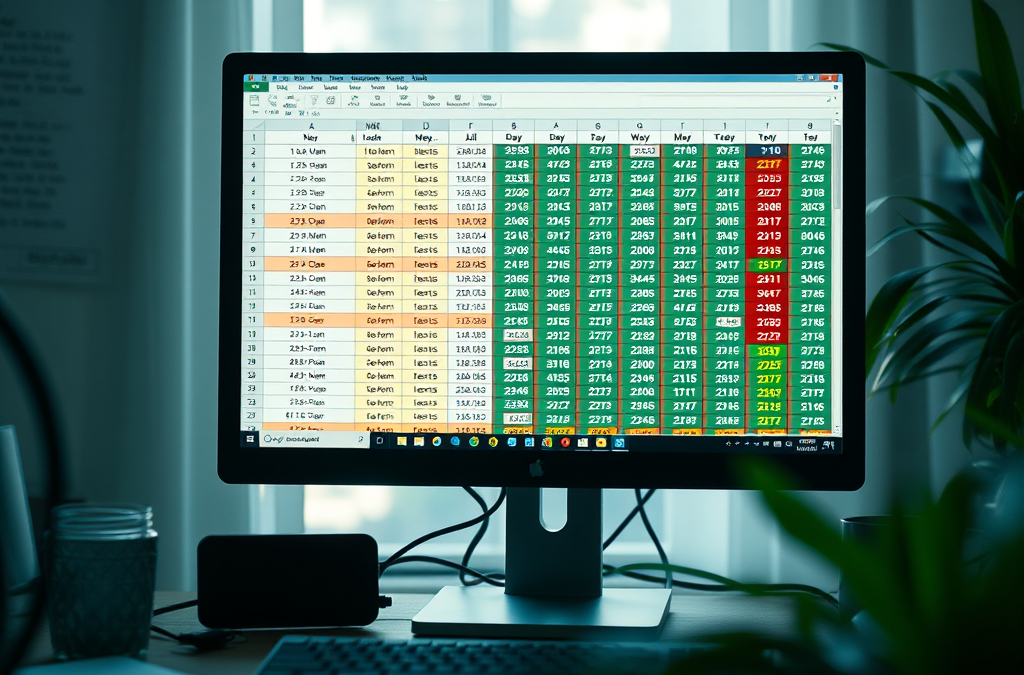Purpose:
This formula is designed to help users prioritize their tasks based on the due date, providing a visual indicator of urgency through color coding and displaying the number of days left until the due date.
Formula:
IF((field("Due date") - TODAY()) <= 3,CONCATENATE("???? High - ", (field("Due date") - TODAY()), " days left"),
IF((field("Due date") - TODAY()) <= 7, CONCATENATE("???? Medium - ", (field("Due date") - TODAY()), " days left"),
IF((field("Due date") - TODAY()) >= 15,CONCATENATE("???? Low - ", (field("Due date") - TODAY()), " days left"))))


Explanation:
• High Urgency: If the task is due in 3 days or less, it shows “???? High” and the number of days left.
• Medium Urgency: If the task is due in 7 days or less but more than 3 days, it shows “???? Medium” and the number of days left.
• Low Urgency with Days: If the task is due in more than 15 days, it shows “???? Low” and the number of days left.
• Default Low Urgency: If none of the above conditions are met, it shows “???? Low” and the number of days left.
Why You Might Need It:
This formula is invaluable for task management as it allows you to:
• Quickly identify tasks that require immediate attention.
• Plan your workflow by understanding which tasks can be scheduled for later.
• Improve productivity by focusing on high-priority tasks.
• Maintain a clear overview of your workload with visual indicators.
Using this formula helps ensure that no task slips through the cracks and that you can efficiently manage your time and priorities.